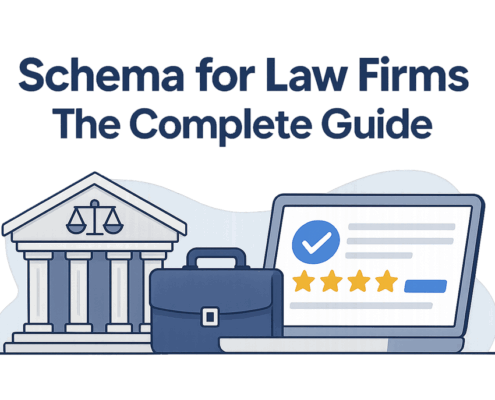
Schema for Law Firms: The Complete Guide
BlogThis complete guide shows law firms how to use schema markup to improve SEO. Includes examples of Organization, LocalBusiness, Person, FAQ, Review, and Event schema with copy-paste JSON-LD.

Understanding UCEPROTECT3 Blacklist: What It Means for Your Website
BlogBeing listed on UCEPROTECT3 blacklist sounds alarming but is a minor issue in most cases. Discover why this happens, how to resolve it, and how proactive maintenance keeps your website secure.
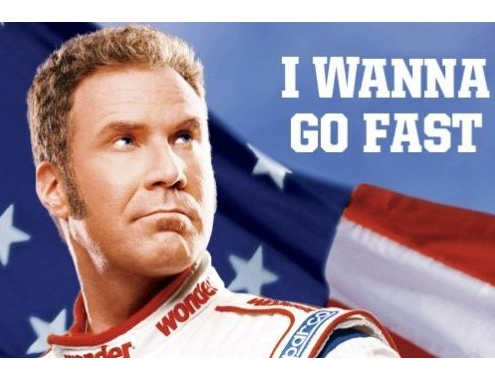
2025’s WordPress Speed Optimization Checklist
BlogSlow WordPress site? Follow my step-by-step checklist to improve load times with actionable tips for caching, image optimization, and hosting.
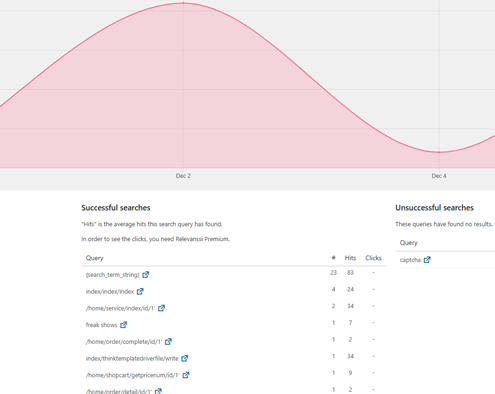
Is Your WordPress Site Being Targeted by Bots? Here’s What to Look For
BlogIs your WordPress site being targeted by bots? Learn how to identify suspicious activity, protect your site from vulnerabilities, and keep it secure.

WP Plugin Review: Autoblue – A Bluesky Plugin for WordPress
BlogAutoblue is a new WordPress plugin that automates sharing posts to Bluesky, complete with featured images and custom messages. Here's how it works in its alpha version.
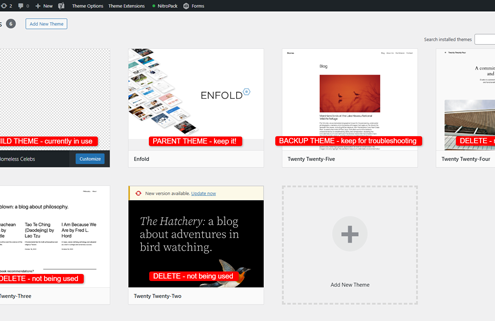
What to Keep or Delete in Your WordPress Themes
BlogLearn how to clean up your WordPress themes by keeping what’s essential and removing what’s not. Stay secure and organized with this simple list.
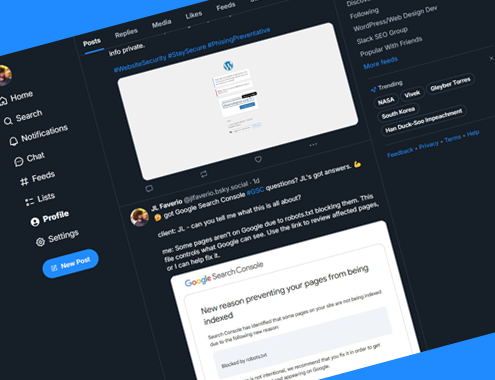
6 Bluesky Plugins for WordPress
BlogYou can finally connect Bluesky with WordPress! Here’s a quick look at some of the top Bluesky plugins making waves right now.
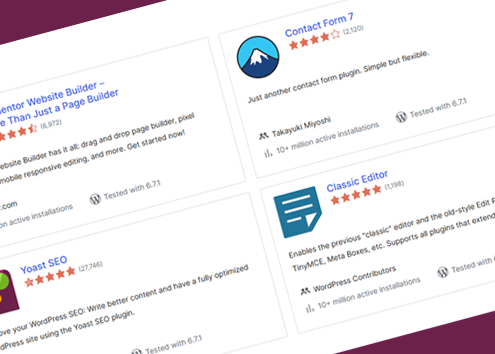
Best WordPress Plugins for Speed, SEO, Security and More
BlogWordPress plugins I frequently implement for website development and optimization. These tools streamline tasks like improving site performance, enhancing search visibility, securing content, and boosting user interaction.

Is Your Website Blocked? Use Google Safe Browsing to Check
BlogThink your website might be blocked by Google? Here are 7 ways Google’s Safe Browsing Transparency Report can help you check your site’s status and fix any potential security problems.

Website Maintenance
BlogLet me handle the website maintenance for you. You'll get regular updates, security patches, backups and more.