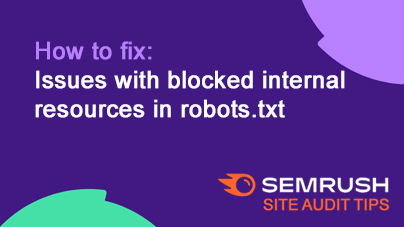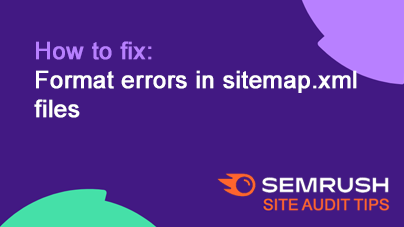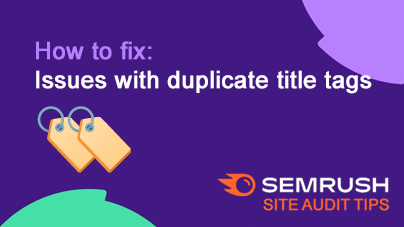How to fix: Issues with broken external JavaScript and CSS files
Updated on June 20th, 2025 at 10:34 am
Issue: Broken external JavaScript or CSS files hosted on another site can prevent your webpages from rendering properly. This impacts user experience and may harm your search rankings.
Fix: Contact the owner of the external site to fix the broken file or replace it with a functional alternative.
How to Fix for Beginners
- Identify Broken Files: Use browser developer tools or an SEO audit to find which external JavaScript or CSS files are broken.
- Example:
https://example.com/styles.cssorhttps://example.com/script.jsis not loading.
- Example:
- Test File Accessibility: Paste the file URL directly into a browser to see if it loads. If it doesn’t, it’s broken.
- Contact the File Owner: Reach out to the external website hosting the file and request a fix.
- Example: “The JavaScript file at
https://example.com/script.jsis not working. Could you check and resolve the issue?”
- Example: “The JavaScript file at
- Find a Replacement: If the file is critical and can’t be fixed, search for an alternative or consider hosting a working version on your own server (if allowed).
- Example: Download the necessary script or CSS file and host it at
https://yourdomain.com/scripts.js.
- Example: Download the necessary script or CSS file and host it at
- Test Your Site: After resolving the issue, test your site to ensure all scripts and styles work as intended.
Tip: Regularly monitor external resources to avoid disruptions and maintain your website’s functionality and SEO performance.
More articles relating to JavaScript issues:
- How to fix: Issues with unminified JavaScript and CSS files
- How to fix: Pages use too many JavaScript and CSS files
- How to fix: Issues with broken external JavaScript and CSS files
- How to fix: Pages have a JavaScript and CSS total size that is too large
- How to fix: Issues with uncached JavaScript and CSS files
- How to fix: Issues with uncompressed JavaScript and CSS files
- How to fix: Issues with broken internal JavaScript and CSS files
More articles relating to Broken elements:
- How to fix: Broken internal links
- How to fix: Broken internal images
- How to fix: Pages with a broken canonical link
- How to fix: Issues with broken internal JavaScript and CSS files
- How to fix: Broken external images
- How to fix: Broken external links
- How to fix: Issues with broken external JavaScript and CSS files