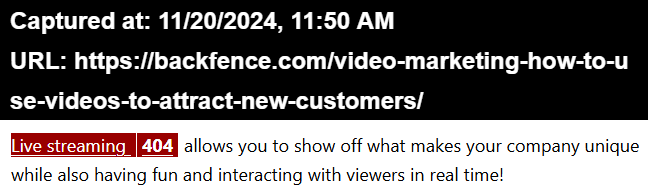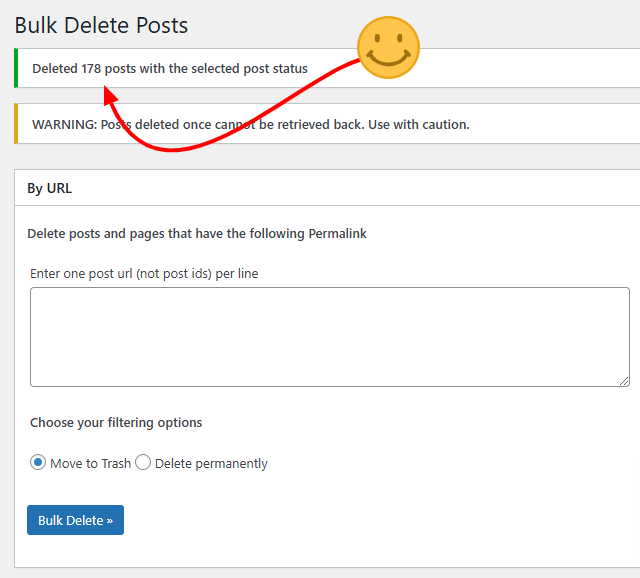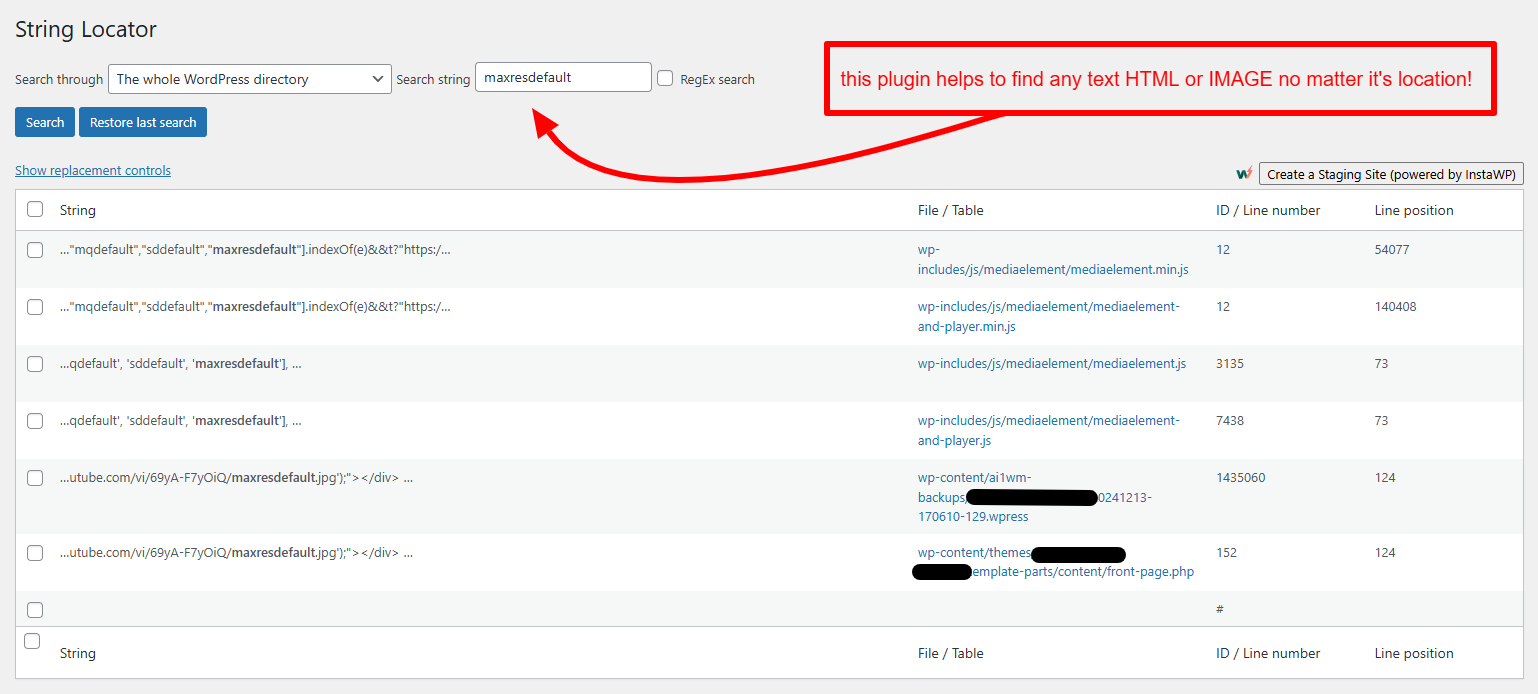As of late 2024, there’s currently ~60,000 plugins available for download in the WordPress Plugin Repository. For me that’s way too many to choose from, so I’ve created this simple list for myself to use as a vital reference in my day-to-day workflow optimizing/fixing WordPress sites.
My original article on LinkedIn has done very well since last year. Below is a continuance of that listicle.
WP plugins I actually use and recommend to clients/agencies:
Over the years of building and optimizing websites, I’ve probably experimented with hundreds of plugins. The following 25 have consistently delivered results, whether for speeding up a site, enhancing SEO, or improving usability.

Advanced Custom Fields (ACF)
Enables custom field creation for posts/pages, offering greater control over content.

Akismet Anti-spam: Spam Protection
Checks comments and contact form submissions against a global database of spam to prevent your site from publishing malicious content.

All-in-One WP Migration (AIOWPM)
Transfer your entire WordPress site with just a few clicks.
I use this plugin strictly for quick incremental backups before I manipulate any files or plugin settings. For daily/automatic backups, however, they should be done server-side (within your hosting account) rather than rely on ANY plugin.

Asset CleanUp: Page Speed Booster
Improve loading times by disabling unnecessary CSS and JavaScript files.
One of my most favorite plugins for decreasing HTTP requests by preventing page-specific styles and scripts from loading.

Better Search Replace
Easily update content in the database without SQL knowledge.
I use the pro version because it shows exactly where queries are found before I choose to fix or replace any items such as links or even raw code within specific databases.

Broken Link Checker
Automatically scans and alerts you of broken links and missing images.
I also use a Chrome extension called Check My Links to find broken links on the frontend of a webpage. FYI clients love to see visuals of work performed, so I’ll provide screenshots of broken internal links with a big red highlight. Each one I send also has the URL in question atop the screenshot like the example below.
screenshot of chrome extension Check My Links at work

Bulk WP
Removes posts, pages, attachments, users, meta and more using various filters and conditions.
This free plugin has saved me so many hours, and clients so much money in maintenance costs. Bulk WP will be in my technical SEO toolkit moving forward.
screenshot of Bulk WP plugin in action

Call Now Button
Places a big Call Now icon to the bottom of the mobile devices like cell phones and tablets. Because your mobile visitors probably have a phone in their hands this plugin will allow them to call you with one simple touch of the button.

Classic Editor
Restores the classic editing interface for WordPress.
Consider this: Same functionality can be achieved with a code snippet provided by WPCode.

Code Snippets
Add custom PHP code to your WordPress site without editing core files.

Column Shortcodes
Easily add multi-column layouts to your pages and posts.

Duplicate Page
Clone pages or posts quickly and easily.

Elementor
Drag-and-drop page builder for creating professional WordPress designs.

Gravity Forms
Build professional contact forms, surveys, and more with advanced features.

MapGeo – Interactive Geo Maps
Add interactive and responsive maps to your WordPress site.

Popup Maker
Create custom popups for lead generation, promotions, or announcements.

Redirection
Manage and create 301 redirects to fix broken links and improve SEO.

Regenerate Thumbnails
Update image thumbnails to reflect new sizes or settings automatically.

Relevanssi – A Better Search
Improve WordPress search functionality for better results and user satisfaction.

Shortcoder
Create reusable custom shortcodes for advanced functionality.

Show Current Template
See which template is being used on a page for easy debugging.

Simple History
Track all site changes to monitor updates and edits.

String Locator
Quickly find and edit text strings in your WordPress files, themes, and plugins. Ideal for customizing or debugging code efficiently with a simple search interface.
While auditing a local law firm site, I discovered this incredible tool and immediately paused my work to add this must-have plugin to the list.

WP Fastest Cache
A simple yet powerful plugin for caching WordPress pages.

WPFront Notification Bar
Display an eye-catching notification bar for special events or offers.

WP Rocket
The easiest way to make your WordPress website faster and boost your Google PageSpeed score. Get more traffic, better engagement, and higher conversions effortlessly.
This premium plugin should only be setup by an experienced developer due to its immense library of optimization features. If done incorrectly, it could deindex URLs from Google – I saw this happening during a quick audit a couple days ago.

Yoast SEO
The ultimate SEO tool for keyword optimization, readability analysis, and site rankings.