
2025’s WordPress Speed Optimization Checklist
Cut load times, boost SEO — your WordPress speed roadmap for 2025.

Cut load times, boost SEO — your WordPress speed roadmap for 2025.
A slow WordPress site can drive users away and hurt your SEO.
This checklist focuses on quick, actionable fixes to boost speed, improve user experience, and keep Google happy.
As a dedicated WordPress SEO Consultant, I’ve designed this guide to help you address common speed issues efficiently.
For ongoing care, explore my WordPress Maintenance Services.
Images are often the heaviest assets on your site.
Compressing and converting them can instantly reduce load times.
Use tools like TinyPNG, ShortPixel, or Imagify, and export in WebP format whenever possible.
You’ll notice faster page rendering, lower bandwidth usage, and higher Core Web Vitals scores.
Caching stores static versions of your pages so your server doesn’t rebuild them on every visit.
Plugins like WP Rocket, LiteSpeed Cache, or W3 Total Cache handle this automatically and are proven to reduce TTFB and overall load time.
If you manage multiple sites, configure caching preloads after major updates to maintain speed consistency.
One of my favorite caching plugins is WP Fastest Cache because it gets really technical for advanced users.
See my list of recommended WP plugins for more.
No amount of optimization can offset poor infrastructure.
Hosts like WP Engine, Kinsta, and SiteGround provide SSD storage, built-in caching, and global CDNs—everything needed to support high-speed performance.
A stable server environment directly affects uptime, ranking stability, and site trustworthiness.
I’ve recommended WP Engine to clients and agencies for years, and I believe they are still the best hosting company in 2025.
Every unnecessary line of CSS or JavaScript adds delay.
Use plugins like Autoptimize or Hummingbird to minify code, combine files, and remove unused styles.
The smaller the code footprint, the faster the render.
A content delivery network (CDN) reduces the distance between your server and your visitors.
Tools like Cloudflare and BunnyCDN ensure assets are loaded from the nearest data center, lowering latency and improving load times across regions.
Each plugin introduces scripts, queries, and potential vulnerabilities.
Keep only essential plugins—ideally fewer than ten active.
Deactivate and delete anything unused. Simpler sites are faster and easier to maintain.
If you’re using more than 10 plugins to run your site, you’re doing it wrong.
Loading only visible media drastically improves perceived performance.
Enable lazy loading using WP Rocket or a3 Lazy Load, and defer video embeds until users scroll into view.
Over time, WordPress databases accumulate revisions, transients, and spam.
Clean them regularly with WP-Optimize or Advanced Database Cleaner.
This reduces query time and keeps your back-end lean.
Your theme architecture directly impacts performance.
Use modern, lightweight themes like Astra, GeneratePress, or Blocksy—each designed with speed and minimal code in mind.
Avoid all-in-one themes unless absolutely necessary.
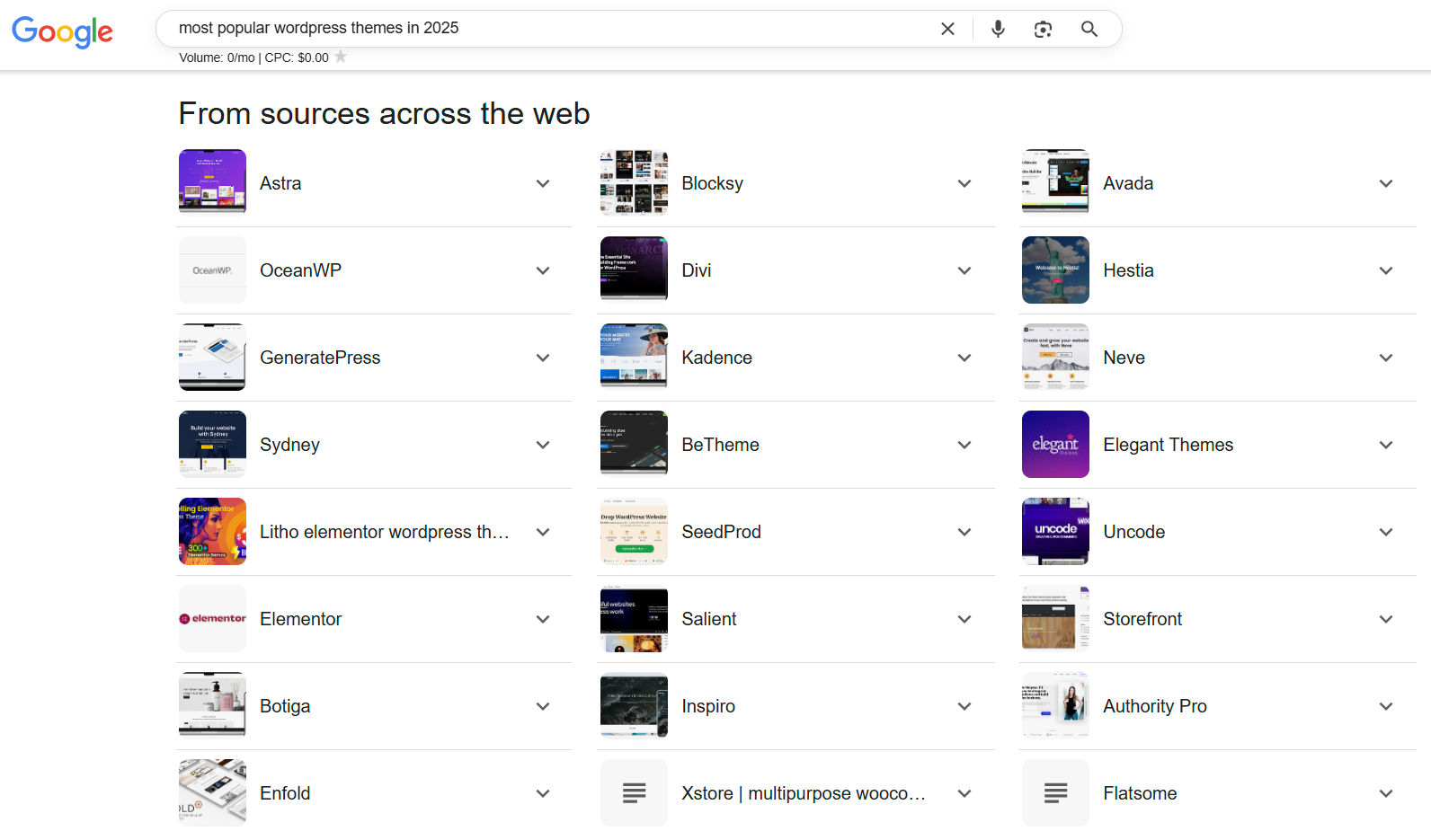
Google search results displaying top WordPress themes for 2025 such as Astra, Divi, Avada, and GeneratePress
1. Astra
2. Divi
3. OceanWP
4. Neve
5. Avada
6. GeneratePress
7. Hestia
8. Kadence
9. Hello Elementor
10. Storefront
11. Blocksy
12. Ultra
13. Inspiro
14. SeedProd
15. Sydney
16. Flatsome
17. Newspaper
18. Theme
19. Twenty twenty
20. Authority Pro
21. Breakthrough Pro
22. Salient
23. Soledad
24. The7
Speed optimization isn’t a single project—it’s a recurring process.
Test your site monthly with Google PageSpeed Insights, GTmetrix, or Lighthouse.
Address warnings early to prevent speed regressions and ranking loss.
I’m here as your WordPress SEO Consultant to ensure your site delivers peak performance. For ongoing support, don’t forget to check out my WordPress Maintenance Services.