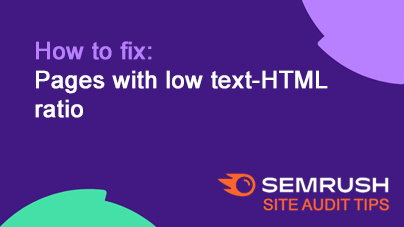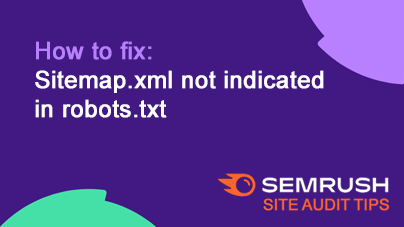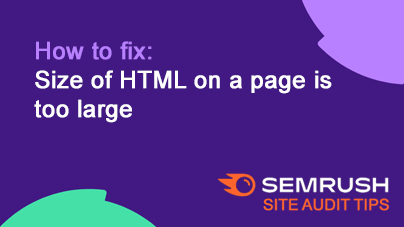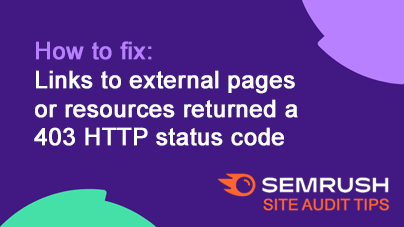How to fix: Issues with unminified JavaScript and CSS files
Issue: Unminified JavaScript and CSS files are larger than necessary, slowing down page load times, which can negatively impact user experience and SEO.
Fix: Minify your JavaScript and CSS files by removing extra spaces, comments, and lines. If using external files, ask the host to minify them if possible.
Recommendations:
- Use Minification Tools: Use online tools or build tools (e.g., UglifyJS for JavaScript, CSSNano for CSS) to automate the minification process.
- Check External Resources: For third-party files, reach out to the host to see if they have a minified version or can provide one.
- Monitor Performance: After minifying, check page load speed to confirm improvements in performance.
- Automate Minification for Updates: Set up minification as part of your development workflow so new code is always minified.
Tip: Minified files load faster, boosting SEO and improving user experience.
More articles relating to JavaScript issues: