Tag Archive for: website security
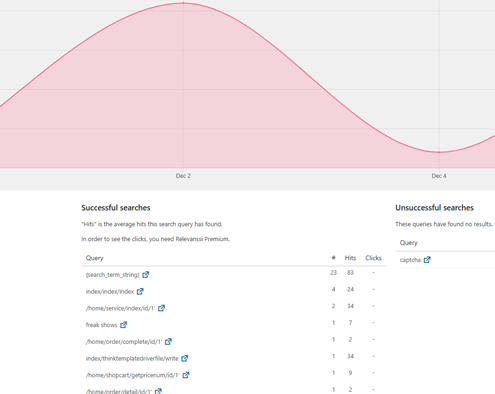
Is Your WordPress Site Being Targeted by Bots? Here’s What to Look For
BlogIs your WordPress site being targeted by bots? Learn how to identify suspicious activity, protect your site from vulnerabilities, and keep it secure.

Is Your Website Blocked? Use Google Safe Browsing to Check
BlogThink your website might be blocked by Google? Here are 7 ways Google’s Safe Browsing Transparency Report can help you check your site’s status and fix any potential security problems.