Tag Archive for: Semrush site audit tips
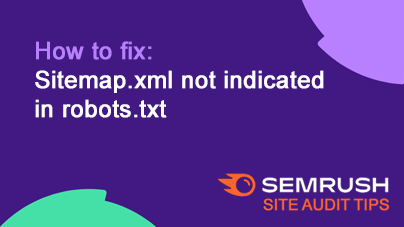
How to fix: Sitemap.xml not indicated in robots.txt
BlogIf Semrush flagged the “Sitemap.xml not indicated in robots.txt” issue, don’t worry - it’s a quick fix. Adding your sitemap to robots.txt helps search engines find and crawl your site more efficiently, improving your SEO. Follow this simple guide to resolve the issue, step-by-step.

How to fix: Missing the viewport width value
BlogIssue: Your page is missing the necessary viewport settings, which can make it look bad or unusable on mobile devices.
Fix: Add the width and initial-scale values to your viewport meta tag. Ask a developer if you need help.
Tip: Proper viewport…

How to fix: Malformed links
BlogIssue: Malformed links have errors (like typos or wrong characters) that prevent them from being crawled or used properly.
Fix: Correct any link errors, ensuring URLs follow the standard format and are free of extra characters or mistakes.
Tip:…
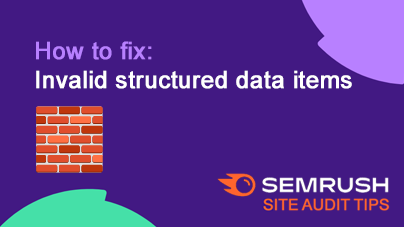
How to fix: Invalid structured data items
BlogIssue: Structured data errors make it hard for search engines to understand your content, reducing your chances of getting rich snippets and better rankings.
Fix: Use the Rich Results Test tool to identify and fix errors in your structured…

How to fix: Pages with slow load speed
BlogIssue: Slow page load speeds hurt your rankings and user experience. Faster pages perform better in search results and can boost conversions.
Fix: Optimize your HTML code to make it leaner. If your server is slow, consider upgrading to better…
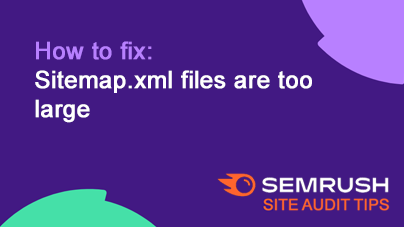
How to fix: Sitemap.xml files are too large
BlogIssue: Your sitemap.xml is too big (over 50 MB or 50,000 URLs), which may prevent search engines from crawling your site properly.
Fix: Split your sitemap into smaller files and use a sitemap index file to list them. Update your robots.txt…

How to fix: Subdomains don’t support secure encryption algorithms
BlogIssue: Outdated encryption on your subdomains poses security risks and can lead to browser warnings, scaring off visitors and lowering traffic.
Fix: Ask your website admin to update to modern encryption algorithms.
Tip: Up-to-date security…

How to fix: Issues with broken internal JavaScript and CSS files
BlogIssue: Broken JavaScript or CSS files can prevent search engines from correctly rendering your pages, harming your rankings. They may also cause errors that disrupt user experience on your site.
Fix: Identify and repair all broken JavaScript…

How to fix: Pages with a meta refresh tag
BlogIssue: Meta refresh tags are outdated and can cause slow redirects, hurting SEO and user experience.
Fix: Replace meta refresh tags with 301 redirects for a faster, more reliable redirection method.
Tip: 301 redirects improve site efficiency…
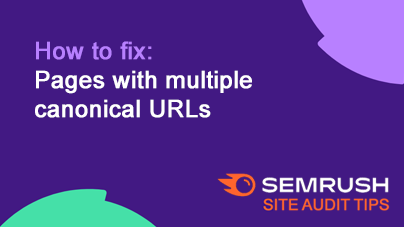
How to fix: Pages with multiple canonical URLs
BlogIssue: Having multiple canonical URLs on one page confuses search engines, making them ignore or choose the wrong one, hurting your SEO.
Fix: Keep only one canonical URL on each page to clearly indicate the preferred version.
Tip: One clear…