Tag Archive for: orphan pages
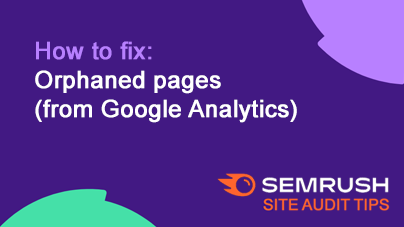
How to fix: Orphaned pages (from Google Analytics)
BlogOrphaned pages—those with no internal links—are regularly flagged in Semrush Site Audits, especially when spotted via Google Analytics. These pages are hard for users and search engines to find, reducing their visibility and value.