Tag Archive for: lazy load
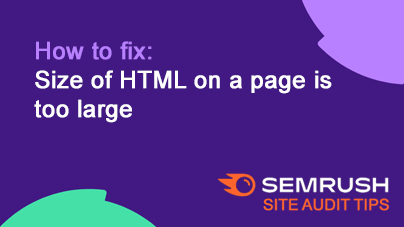
How to fix: Size of HTML on a page is too large
BlogPages with bloated HTML can slow down load times and frustrate users. Semrush reports this issue when unnecessary code or embedded content increases page size beyond recommended thresholds.