Tag Archive for: broken external links
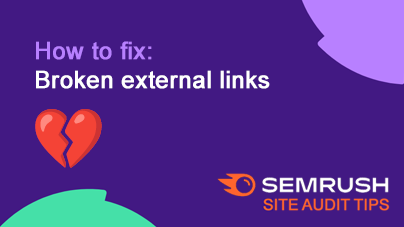
How to fix: Broken external links
BlogIssue: Broken external links direct users to non-existent webpages, hurting user experience and potentially lowering your search engine rankings by signaling poor site maintenance.
Fix: Check all reported broken links. Remove or replace links…