Tag Archive for: 403 HTTP status code
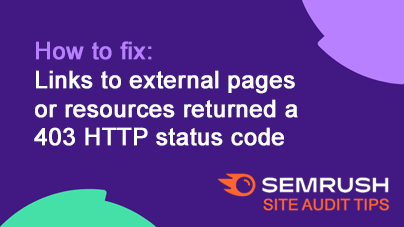
How to fix: Links to external pages or resources returned a 403 HTTP status code
BlogLinks returning a 403 status code are frequently reported in Semrush Site Audits. These errors indicate permission problems or blocked access to external resources, which can disrupt user flow and SEO signals.