
How to fix: Redirect chains and loops
BlogIssue: Redirect chains (too many redirects in a row) and loops (redirects that never end) confuse search engines and slow your site, hurting your SEO and user experience.
Fix:
Limit chains to a maximum of three redirects.
Fix issues…

How to fix: No redirect or canonical to HTTPS homepage from HTTP version
BlogIssue: Running both HTTP and HTTPS versions of your homepage confuses search engines, which hurts your SEO and traffic.
Fix:
Redirect the HTTP version to the HTTPS version using a 301 redirect.
Or, mark the HTTPS version as preferred…

How to fix: Issues with mixed content
BlogIssue: Mixing secure (HTTPS) and non-secure (HTTP) content causes security warnings, making users lose trust in your site.
Fix: Change all HTTP links on your site to HTTPS. If an external link doesn’t have an HTTPS version, remove it.
Tip:…
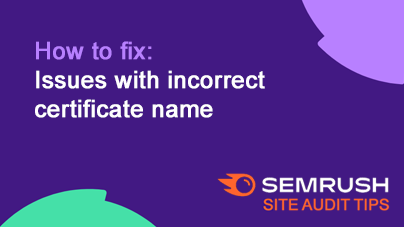
How to fix: Issues with incorrect certificate name
BlogIssue: If your SSL certificate name doesn’t match your domain or subdomain, browsers will block users with an error, hurting your traffic.
Fix: Have your admin install the correct SSL certificate. Consider a wildcard or multi-domain certificate…

How to fix: Issues with old security protocol
BlogIssue: Using outdated security protocols (like SSL or old TLS 1.0) makes your site vulnerable to attacks.
Fix: Upgrade to the latest security protocol versions to keep your site safe.
Tip: Keeping protocols updated protects your visitors…

How to fix: Issues with expiring or expired certificate
BlogWhat's the issue?
Your website's security certificate is expiring or already expired. This will scare off visitors with warning messages and hurt your site traffic.
Fix:
Have your website admin renew the certificate and check regularly…

How to fix: Non-secure pages
BlogProtect user credentials by using HTTPS to ensure data security and maintain trust.
Move to HTTPS
Encrypt data transmission by switching from HTTP to HTTPS.
Obtain and install an SSL/TLS certificate for your website.
Update your…

How to fix: Issues with incorrect hreflang links
BlogEnsure your hreflang attributes are properly configured to guide search engines effectively.
Fix Broken Hreflang URLs
Verify that all hreflang URLs lead to live pages with HTTP 200 status codes.
Check for broken links and update or…

How to fix: Pages returning 4XX status code
BlogWhat's the issue?
4xx errors mean some of your pages can’t be accessed, often because of broken links. This hurts your site’s user experience and search visibility.
Common Fixes:
Remove or update any links leading to error pages.
…

How to fix: Issues with hreflang values
BlogIssue: Your hreflang tags, which help Google show the right language or country version of your site, have the wrong codes.
Fix: Use the correct two-letter language codes (ISO 639-1) and country codes (ISO 3166-1). Double-check your codes…