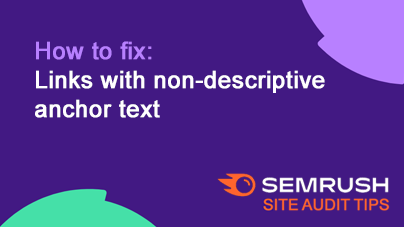
How to fix: Links with non-descriptive anchor text
BlogIssue: Non-descriptive anchor text like "click here" or "right here" doesn’t tell users or search engines what the linked page is about, reducing its SEO value and ranking potential.
Fix: Replace vague anchor text with clear, descriptive…
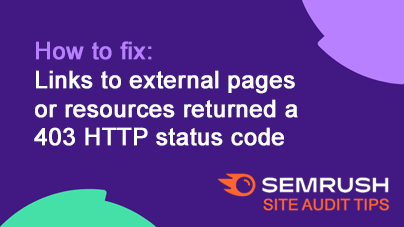
How to fix: Links to external pages or resources returned a 403 HTTP status code
BlogIssue: External links on your site return a 403 HTTP status code, meaning access to the linked page or resource is forbidden. This often happens when a server blocks crawlers or restricts access.
Fix: Check the availability of the linked…
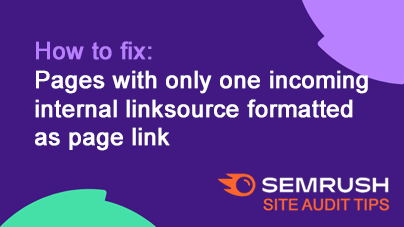
How to fix: Pages with only one incoming internal linksource formatted as page link
BlogIssue: Pages with only one incoming internal link are hard for users and search engines to find. This reduces their visibility and lowers their chances of ranking in search results.
Fix: Add more internal links pointing to these pages from…

How to fix: Too long link URLs
BlogIssue: URLs longer than 2,000 characters may not be supported by some browsers and can cause issues with crawling, potentially being ignored by search engines.
Fix: Shorten URLs to below 2,000 characters to ensure compatibility and improve…

How to fix: Issues with unminified JavaScript and CSS files
BlogIssue: Unminified JavaScript and CSS files are larger than necessary, slowing down page load times, which can negatively impact user experience and SEO.
Fix: Minify your JavaScript and CSS files by removing extra spaces, comments, and lines.…

How to fix: Pages use too many JavaScript and CSS files
BlogIssue: Using more than 100 JavaScript and CSS files on a page slows it down because each file requires a separate HTTP request, leading to longer load times, poor user experience, and lower search rankings.
Fix: Remove unnecessary JavaScript…
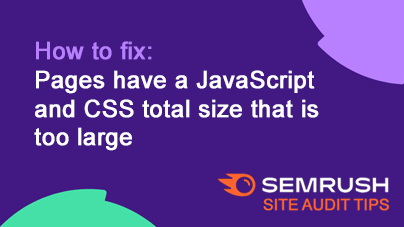
How to fix: Pages have a JavaScript and CSS total size that is too large
BlogIssue: If your JavaScript and CSS files are too large (over 2 MB total), it can slow down page load times, hurting user experience and potentially lowering search engine rankings.
Fix: Remove any unnecessary JavaScript and CSS files. For…

How to fix: Issues with uncached JavaScript and CSS files
BlogIssue: Uncached JavaScript and CSS files force browsers to download these resources every time a user visits your page, slowing down page load times and frustrating visitors.
Fix: Enable browser caching for JavaScript and CSS files to allow…

How to fix: Issues with uncompressed JavaScript and CSS files
BlogIssue: Uncompressed JavaScript and CSS files increase your page’s size and slow down load time, negatively affecting user experience and potentially lowering SEO rankings.
Fix: Enable compression on your server for JavaScript and CSS files.…
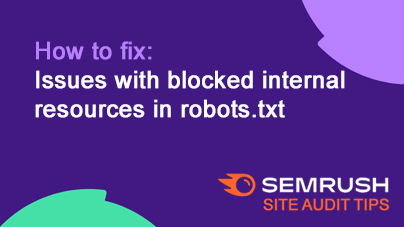
How to fix: Issues with blocked internal resources in robots.txt
BlogIssue: Blocking internal resources like CSS, JavaScript, or images in your robots.txt file prevents search engines from fully rendering your webpages. This can negatively affect indexing and rankings.
Fix: Update your robots.txt file to allow…