
How to fix: Pages couldn’t be crawled (incorrect URL formats)
BlogIssue: Some pages couldn't be crawled due to incorrect URL formats. This can happen if:
URLs are malformed (extra characters or typos)
The server takes too long to respond (over 5 seconds)
The server is blocking access
Fix: Ensure…
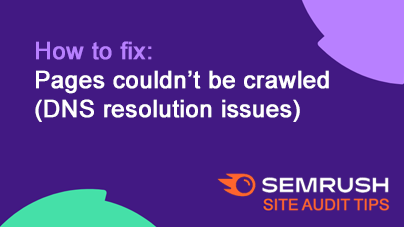
How to fix: Pages couldn’t be crawled (DNS resolution issues)
BlogIssue: DNS resolution errors happen when the crawler can’t find your website's hostname, making your pages inaccessible to search engines.
Fix: Contact your web hosting provider and ask them to check and fix the DNS settings for your site.
How…

How to fix: Pages couldn’t be crawled
BlogIssue: Some of your pages couldn’t be accessed by the crawler. This usually happens if:
The server takes too long to respond (over 5 seconds)
The server is blocking access
Fix: Reach out to your web hosting support team to resolve…

How to fix: Broken internal links
BlogIssue: Broken internal images can’t display properly, making your site look unprofessional and signaling to search engines that your page might be low quality.
Fix: Locate and fix any broken images by correcting their URL, replacing them,…

How to fix: Pages with duplicate content issues
BlogIssue: Pages with very similar content (85% or more) are seen as duplicates, which can hurt your SEO. Google will typically only index one version, which may not be the page you want, and may penalize sites with duplicate content by lowering…
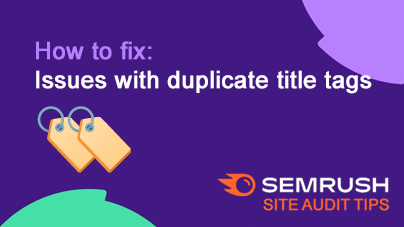
How to fix: Issues with duplicate title tags
BlogIssue: Duplicate <title> tags make it hard for search engines to identify which page is the most relevant for a search, lowering the chances of ranking well. They also confuse users, who may not know which page to click.
Fix: Write…
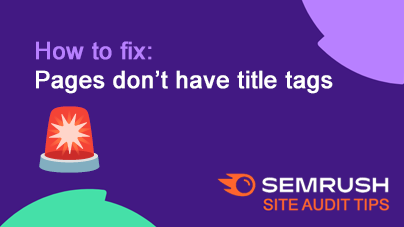
How to fix: Pages don’t have title tags
BlogIssue: Missing <title> tags make it harder for search engines and users to understand your page’s purpose. Without a clear title, Google may label the page as low quality, which can reduce its ranking potential and discourage clicks…
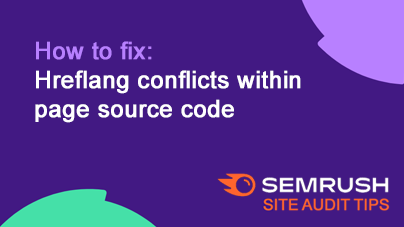
How to fix: Hreflang conflicts within page source code
BlogHreflang conflicts typically occur when the hreflang attribute is misconfigured. Here are common causes and fixes:
Incorrect Language or Region Codes:
Ensure your hreflang values use valid ISO 639-1 language codes and ISO 3166-1 alpha-2…
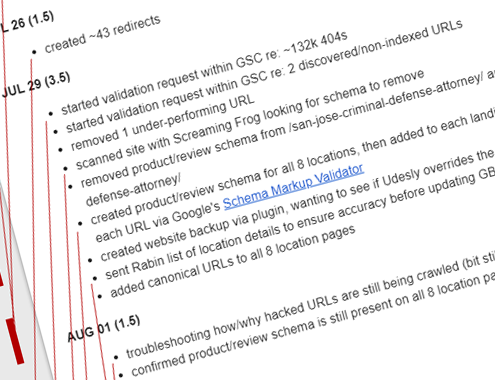 https://jlfaverio.com/wp-content/uploads/2024/10/780968745.png
380
676
JL Faverio
https://jlfaverio.com/wp-content/uploads/2025/06/777777887.png
JL Faverio2024-10-16 23:45:542025-07-06 14:41:33Real Client Invoice Breakdown
https://jlfaverio.com/wp-content/uploads/2024/10/780968745.png
380
676
JL Faverio
https://jlfaverio.com/wp-content/uploads/2025/06/777777887.png
JL Faverio2024-10-16 23:45:542025-07-06 14:41:33Real Client Invoice Breakdown