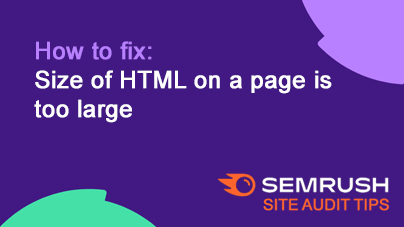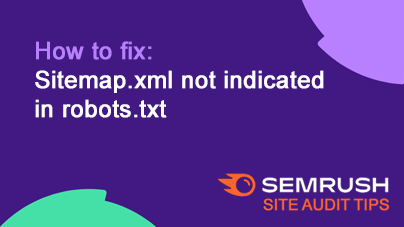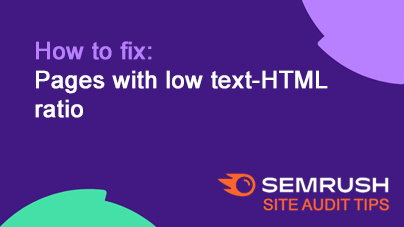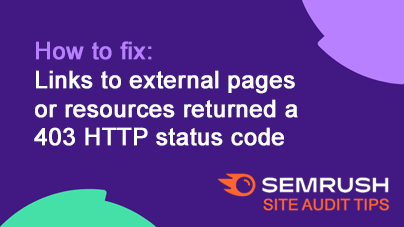How to fix ‘URL Too Long’ issue in Semrush site audit
Have you ever seen a URL that looks more like a secret code than a website link? I’m talking about something like:
www.example.com/category/how-to-improve-your-content-marketing-strategy-in-2025-ultimate-guide-for-digital-marketers-part-3
Yikes!
Long links like these don’t just look messy, they can actually hurt your website’s performance, especially if you’re using Semrush and seeing that too Long Link URLs warning in your site audit report.
I’ll walk you through exactly what that means, why it matters, and how to fix it, using insights from both Semrush (SEMR) and Google Search Console (GSC).
What does ‘Too Long Link URL’ mean?
In Semrush’s Site Audit tool, the ‘Too Long Link URL’ appears when a URL exceeds 2,083 characters. For best practices, I recommend you aim for something much shorter.
Even links over 115 characters can be problematic for older browsers, devices, even web servers.
Why it gets flagged:
- it’s hard for users to read, trust, or remember
- search engines may truncate or misinterpret them
- internal links and sharing become messy
- it can cause duplicate content and crawl inefficiencies
Best Practice: Keep URLs under 75 characters whenever you can.
Why long URLs hurt SEO & UX
Even though Google doesn’t penalize long URLs directly, they can lead to poor usability and missed SEO opportunities.
Here’s why:
- Hard to read: Confusing URLs = lower trust = fewer clicks
- Hurts CTR: Search results often chop off long URLs
- Messy internal linking: Long URLs clutter your site navigation
- Duplicate content risks: Long, dynamic URLs often result in multiple variations of the same page
How to find long URLs using GSC
Here’s how to find and filter problematic URLs within Google Search Console:
- Go to Google Search Console
- Then go to Performance > Pages
- Sort pages by Clicks or Impressions
- Export the list of URLs
- Use Excel or Google Sheets to find any over 75-115 characters
- Cross-reference them with what Semrush is flagging
Pro Tip: Focus on high-performing or high-potential URLs first when making changes.
How to fix long URLs w/o breaking your site
Ready to clean things up? Here are the beginner-friendly steps:
1. Shorten the Slug
Update the URL to only include your main keywords.
Example:
- ❌
/how-to-start-a-blog-for-beginners-in-2025-without-coding-experience - ✅
/start-blog-2025
2. Remove Filler Words
Don’t include words like a, the, for, and in, for example.
3. Avoid Dynamic Parameters
If your URL includes something like ?utm_source=email, use canonical tags to avoid SEO issues — or move that data to clean URLs when possible.
Example:
- ❌
/product?id=392&ref=ads&utm_campaign=email_oct - ✅
/products/blue-shirt
4. Use Redirects (If Needed)
If you’re changing a live URL:
- Add a 301 redirect from the old URL to the new one
- Update all internal links that point to the old URL
Note: Redirecting avoids losing search traffic and keeps SEO juice intact.
Best practices for short and clean URLs
Here’s a simple checklist to follow:
- Keep URLs under 75 characters
- Use hyphens
-instead of underscores_ - Stick to lowercase letters
- Avoid numbers unless needed (e.g. years)
- Don’t use stop words unless they help clarity
- Limit folders (e.g.
/blog/seo-tips, not/blog/posts/2025/seo/seo-tips)
FAQs
How long is too long for a URL?
Technically, anything over 2,083 characters is risky. For SEO, keep it under 115 characters. Ideally? Aim for less than 75.
Will a long URL hurt my rankings?
Not directly, but long URLs can lower click-through rates, reduce crawl efficiency, and hurt user trust — all of which matter for SEO.
Should I change my old URLs?
Only if:
-
- They’re too long or messy
- They’re underperforming
- You can redirect them properly
Why is Semrush flagging my URLs?
Because long URLs often signal poor site structure or missed SEO opportunities. It’s a warning to clean things up, not a penalty.
Key Takeaways: How to fix Semrush issue ‘Too Long Link URLs’
- Review the URLs using Google Search Console
- Stick to focusing on core keywords
- Use 301 redirects if you change anything
- Always use clean, readable, and short URLs going forward
Clean URLs = better SEO + better user experience – simple as that.